
Best Practices for Sharing Recipes using the Recipe Creator
I’m so grateful to those of you who have shared custom recipes made with the recipe creator – more than half of the recipes on Accessible Chef have been created by users like you!
Today, I’m sharing some best practices for submitting recipes using the recipe creator. These guidelines help to keep the visual recipe format consistent and allow me to share your recipes to the site more quickly!
1. Put a picture of the finished product in the large red box


2. Include the amount (cups, grams, boxes, number, etc.) of each ingredient in the blue ingredients section. Use enough detail for someone else to be able to follow your recipe.


3. Delete unused ingredients, tools, and step boxes.


4. Place text inside the boxes – not below. If text doesn’t fit inside the box, swap it out for a larger box or split the direction into multiple boxes.


5. Identify kitchen hazards, such as hot objects, sharp knives, or exposure to raw meat and eggs.
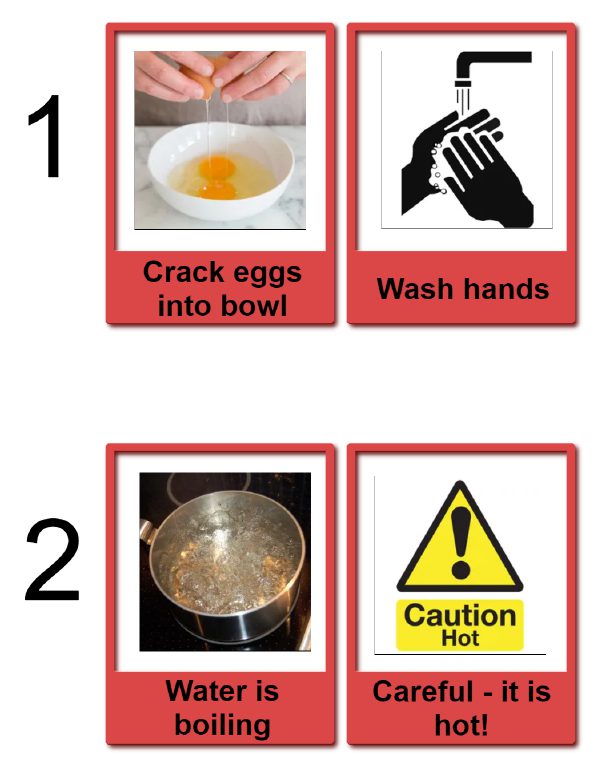
6. Use the form below the recipe creator to submit recipes – this will allow me to review your recipes before sharing on the site.
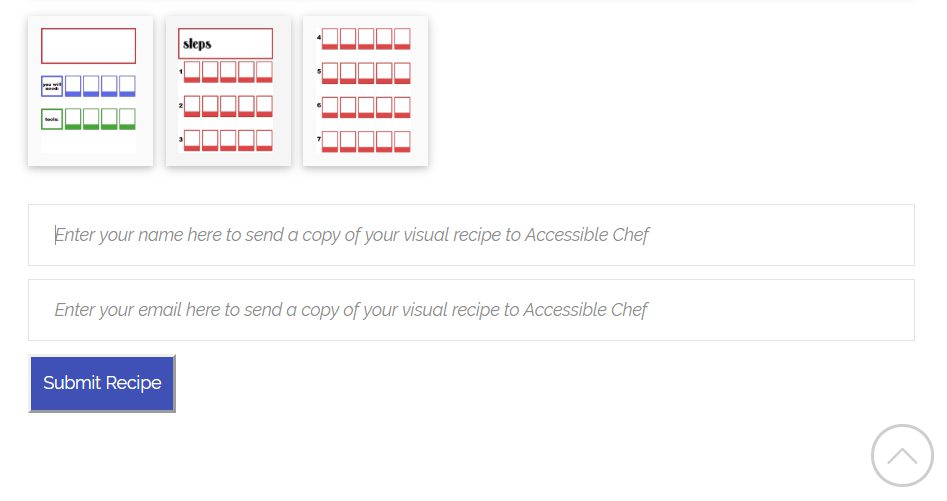
If you have any questions, check out the recipe creator tutorial and video tutorial.
Share
Related Posts
6 Comments
Leave a Reply to Anna Moyer Cancel reply
This site uses Akismet to reduce spam. Learn how your comment data is processed.
Interested in writing a guest blog post or want to advertise on Accessible Chef? Reach out to me at anna.moyer@gmail.com.
Recent Posts
- Guest Post: Interview with Kelley Pitcher, Creator of Belly Bowls
- Five ways meal prep kits like HelloFresh can support cooking skills in people with intellectual disabilities
- 40 Festive Visual Recipes for Fall
- 21 Visual Recipe Ideas for Memorial Day, 4th of July, and Summer Picnics
- Guest Post: Seven DIY Kitchen Hacks
Recent Recipes
By Custom
By Custom
By Custom
By Custom
By Custom







Hello! I am a special education teacher and have just discovered your site, love it! Is there a way to download the recipes from the catalogue as PDF files? Thanks!
Yes, just click the “Download PDF” icon at the bottom of the recipe. 🙂
This is an amazing website, Thank you so much. I am so happy to find a helpful website. I work in a post secondary special education program, and this is just what I was looking for.
Thank you for the kind comment! I’m so happy that the website is helpful to you. 🙂
Hi. I love this website. I have a question about the pics that I download to use. The page with my pic downloads has frozen not allowing me access to those pics and I cannot complete my recipe. Is there a way to save a recipe that I am working on for editing later? I expect that if I log out and back in, the program will probably work fine, but I am afraid to loose all my work.
Hi, Your browser may freeze if you upload images that are large in size, too many images, save too many recipe templates, etc.